Welcome to Lunarcat
We make Japanese items that aren't available internationally accessible to customers worldwide.
Our goal is to assist you as if you were shopping in your home country.
We offer comprehensive buyer protection compared to other services. If something goes wrong with your order, we will work with sellers and carriers to resolve the issue.
What We Do
How to Order
Mypage Guide
Fees
What We Can and Cannot Do
We carefully handle all domestic operations to ensure item quality and service reliability.
✓ Yes
| Communicate with sellers |
| Clarify the Japanese description |
| Buy from sellers who refuse proxy services |
| Check whether the item matches what you bought |
| Receive items on cash-on-delivery |
| Ship airsoft guns (temporarily suspended to U.S. and Canada) |
✗ No
| Negotiate prices |
| Declare items as gifts |
| Undervalue items |
While we will help communicate with carriers and provide documentation, we are not liable for issues with international shipping, which is beyond our control.
How to Order
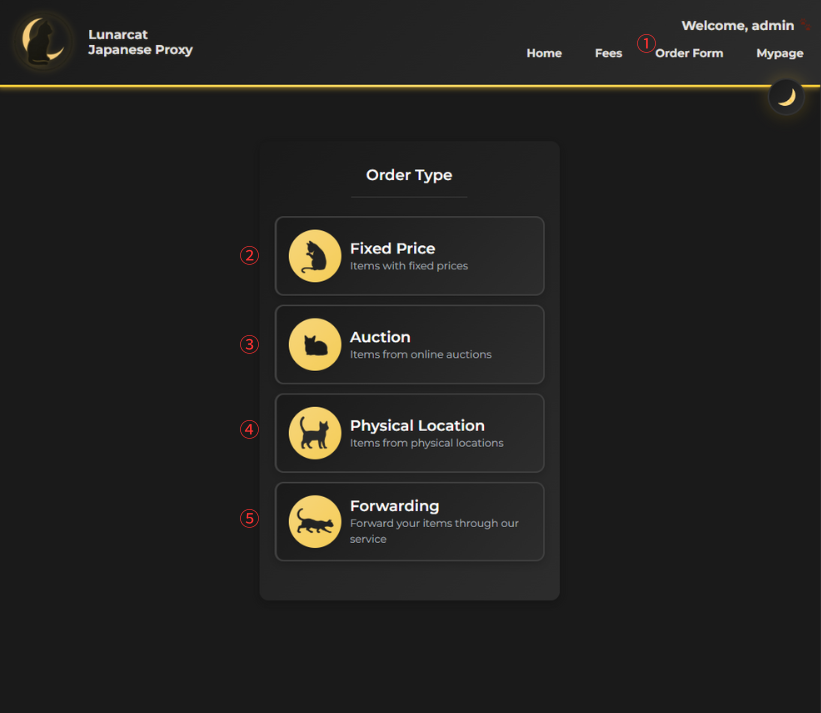
②-⑤ Select the order type.
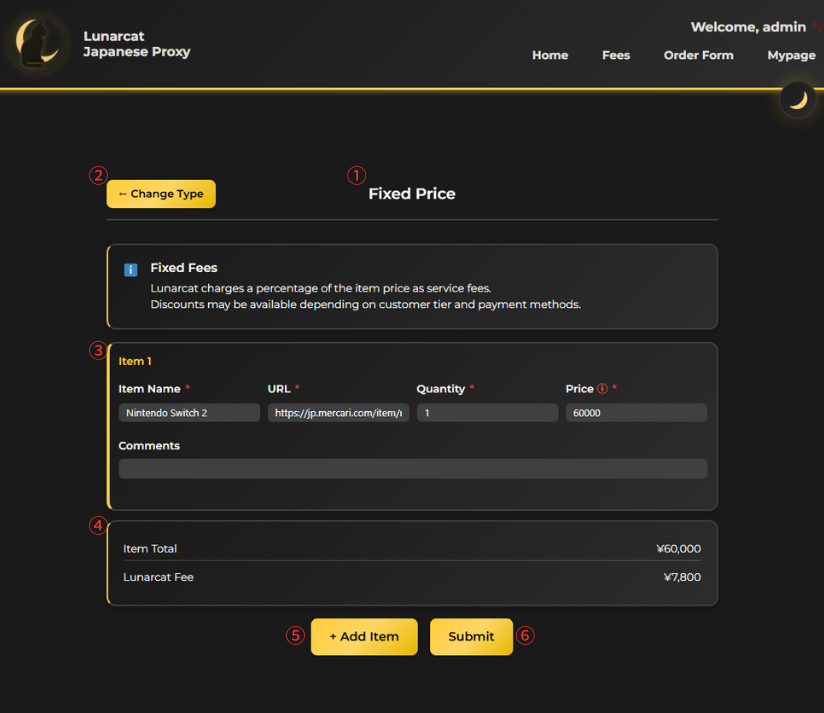
③ Item details:
‣ Name: for your reference.
‣ Price: Enter the item price in JPY. If unknown, provide an estimate. Differences will be adjusted later.
‣ Comments: optional instructions.
④ Total cost including fees. Discounts available for Wise payments.
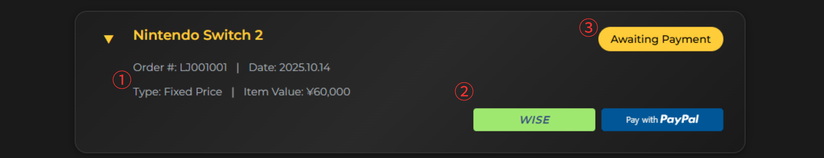
After submitting, track your order and pay from Mypage.
Fees
Our Fee Structure
We charge a percentage of your item value, starting at 15% for new customers and decreasing as you shop more. Our percentage model scales with item value and risk, letting us provide consistent protection regardless of what you're buying.
‣ Lower fees for cheaper items.
‣ More comprehensive protection for high-value items.
What's Included
‣ Basic inspection - We verify items match your order.
‣ Custom request handling - Need something specific? We'll accommodate when possible.
‣ Strong refund policy - If we make a mistake, we refund your loss.
‣ Careful handling - We take extra care with all items.
Our Tier System
Get discounted service fees as you shop more.
| Tier | Tier-based Fee | Discounted % (Wise) | Free Storage Period |
|---|---|---|---|
| Luna Basic I | 15.0% | 12.0% | 30 days |
| Luna Basic II | 14.7% | 11.8% | 35 days |
| Luna Basic III | 14.4% | 11.5% | 40 days |
| Luna Basic IV | 14.2% | 11.4% | 45 days |
| ... | |||
Mypage Guide
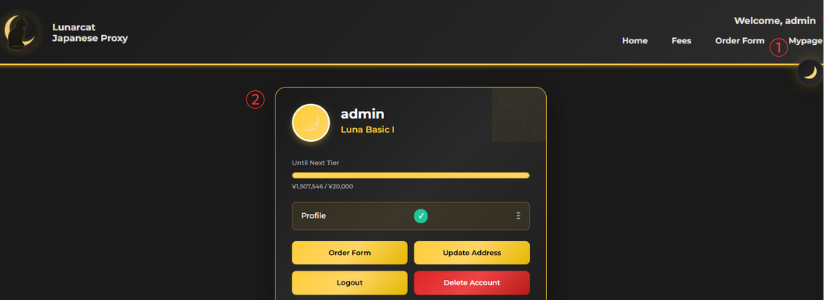
① Find your Mypage here.
② Navigation: includes your tier info, user profile, address, etc.

① Order Dashboard: track everything related to what you ordered.
④ Toggle to view items in your order.
⑤ Invoice.
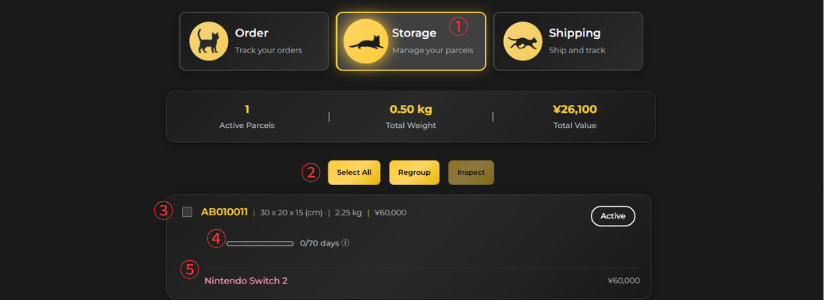
① Storage Dashboard: manage all your parcels in our storage.
② Regroup button: Combine parcels to save on shipping.
③ Each parcel includes a parcel ID, dimension, weight, and total item value.
④ Free storage period: Your parcel stays free during this time. After that, we charge ¥1,500 per 30 days.
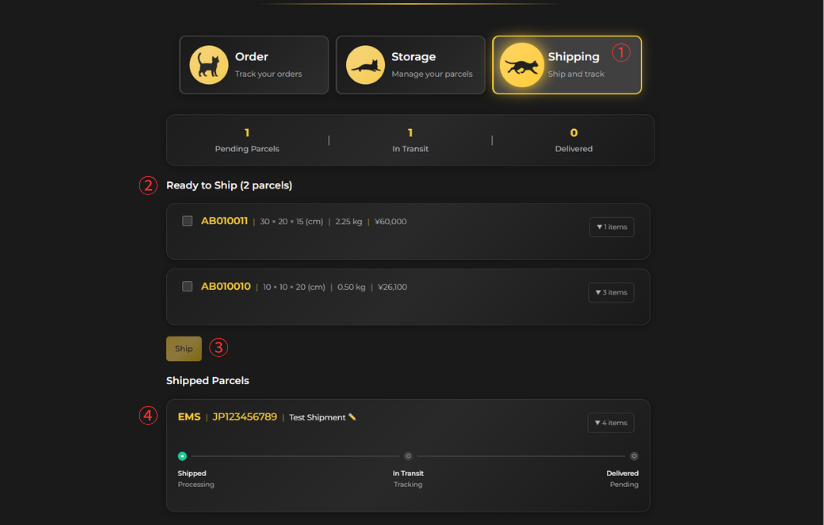
① Shipping Dashboard: Ship your existing parcels.
③ Select parcels to ship and click this button.

This part is for declaring your items for customs purposes.
① The item name to be declared.
‣ Be general, such as "toys" "plush".
‣ In some cases like clothing, you may want to be more specific, such as "men's leather jacket" "cotton t-shirt" etc.
②-④ Verify the quantity, unit price, and enter in the HS code.
‣ For European customers, parcels sent without the HS code can cause severe custom delays.
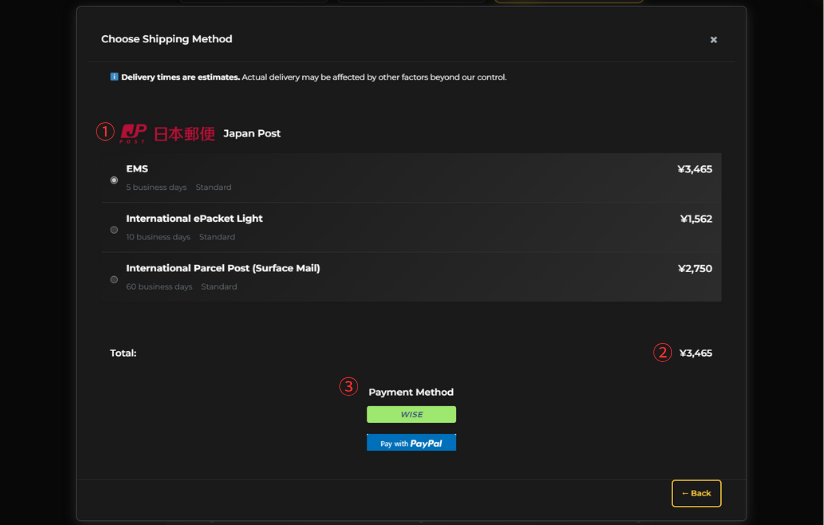
Choose the shipping method.
② Total price.
‣ Storage fees are charged here if you regrouped parcels or exceeded the free storage period.
After payment, tracking information will be generated and update every hour.
/mainlogo.webp)

/butterfly2.webp)